Best Affordable DAMs Under $500/Month

If your team is still using Google Drive or Dropbox to manage photos and videos, you’ve probably run into the same headaches: endless duplicate files, unclear versioning, and no way to quickly find the right image or clip when you need it. Enterprise DAM platforms promise a solution, but they’re often too expensive, too complex, and require a dedicated administrator.
That’s where affordable, lightweight DAM systems come in. These tools give you the core benefits of a DAM — organized libraries, easy search, and collaborative sharing — without the heavy overhead. For under $500/month, you can finally move beyond cloud folders and make your team consistently organized.
Across this post, we’ve assumed a team of about 10 people, and all pricing reflects tiers that work for that size.
The candidates
- Tagbox.io – An AI-powered DAM with unlimited users and advanced search built-in.
- Filecamp – A budget-friendly file storage tool with some DAM-like features.
- Stockpress – A modern, lightweight DAM with strong collaboration, but limited AI.
- Pics.io – A feature-rich DAM that integrates with Google Drive, but can get clunky and expensive.
- Dash.app – A user-friendly DAM for marketing and eCommerce, with unusual download-based pricing.
1. Tagbox.io
Overview:
Tagbox.io is built as an AI-first DAM, with advanced search features available at every tier. Its semantic search lets you find assets by describing them, while facial recognition, OCR, and video transcription make even large libraries instantly searchable. The platform is designed to be self-service and simple, with no training required. Free migration support helps teams get started quickly.
Unlike many competitors, Tagbox also offers unlimited users on all plans, making it cost-effective for growing teams. The combination of affordability, ease of use, and powerful AI makes Tagbox a standout option for small and mid-sized organizations that need to truly stay organized.
Top Features:
- Full AI stack (semantic search, face recognition, OCR, video analysis)
- Unlimited users
- Free migration & easy setup.
Potential downsides:
- Pricing is higher than some entry-level DAMs
- Storage is based on expansion packs, but entry-level includes a generous 10,000 assets which fits most teams.
Best Suited For:
Event companies, retail teams, and nonprofits looking for a scalable DAM with strong AI search capabilities.
Pricing:
Starts at $400/month with unlimited users.

2. Filecamp
Overview:
Filecamp has been around for years and markets itself as a budget-friendly DAM. It offers unlimited users at all price points and gives teams a way to share assets with clients in branded portals. For small agencies or freelancers who just need a professional-looking alternative to Dropbox, it can feel like a step up.
But in reality, Filecamp is not a full DAM. It’s essentially a file storage system with some tagging and metadata options layered on top. The features don’t go far enough to solve long-term organization problems — you’ll still be digging through folders, and larger teams will quickly hit limitations.
Top Features:
- Unlimited users
- Basic tagging and metadata editing
- Branding options
Potential Downsides:
- Lack of AI features
- Not very intuitive
- Outdated user interface
Best Suited For:
Small teams that need cheap cloud storage with client-facing branding.
Pricing:
Professional plan at $89/month, unlimited users, 100 GB storage (add-ons available).
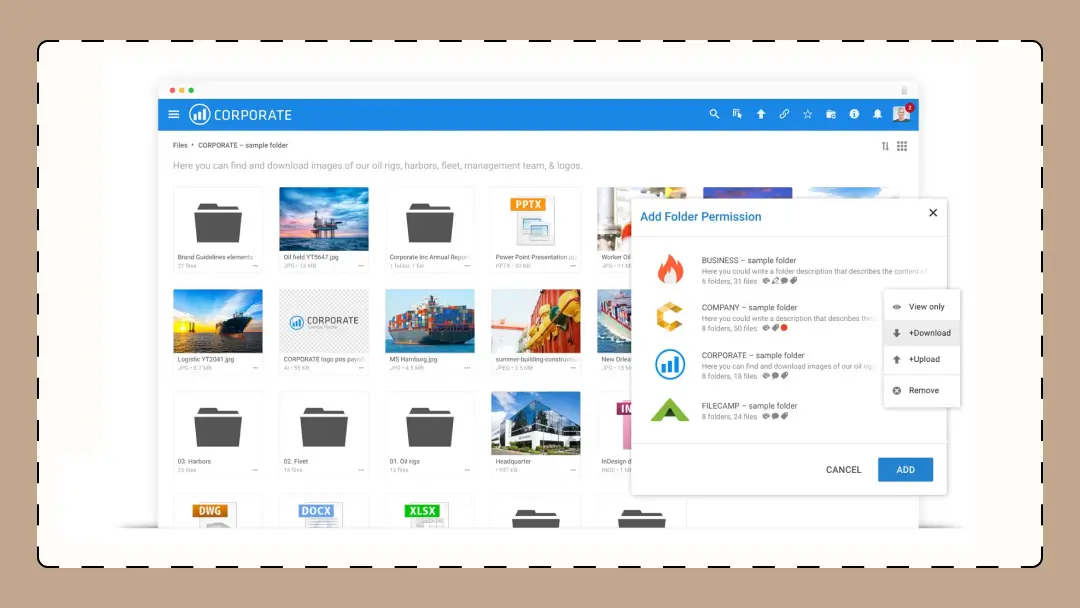
3. Stockpress
Overview:
Stockpress is a newer player that emphasizes ease of use and unlimited users. Its clean design and straightforward sharing options make it appealing for teams that want to move past cloud drives without much training. Collaboration features like guest uploads, roles, and permission controls make it a practical option for growing teams.
The trade-off is in AI. While Stockpress has auto-tagging and duplicate detection, it lacks deeper features like semantic search, video transcription, or facial recognition. This means your team still needs to do a lot of manual tagging to keep things consistent, which can be burdensome over time.
Top Features:
- Unlimited users
- Good basic features
- Nice modern UI
Potential Downsides:
- Lacking most AI features
- Requires lots of manual setup and maintenance
- Not great for video content
Best Suited For:
Teams that prioritize collaboration over searchability.
Pricing:
Pro plan at $249/month, unlimited users, 2 TB storage.
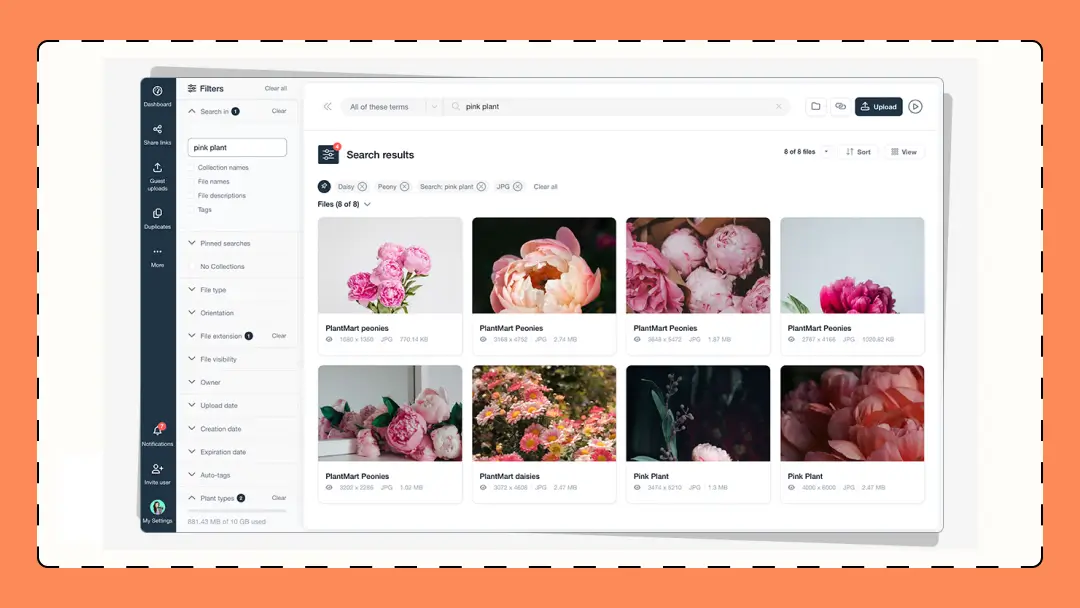
3. Pics.io
Overview:
Pics.io is a more established DAM with an emphasis on flexible storage. It’s one of the only tools that lets you keep your files in Google Drive or Amazon S3, while adding a DAM layer on top. It also includes strong collaboration features like versioning, approvals, and comments, along with optional AI add-ons.
That flexibility comes with downsides. The interface can feel clunky and slow, with users reporting performance issues. The pricing model is also complicated: the Micro plan works for 10 users at $250/month, but scaling to more users or adding AI quickly drives up costs. And while keeping assets in Drive sounds convenient, it makes it harder to fully embrace DAM-native organization.
Top Features:
- Drive/S3 integration
- versioning and approvals
- Great eCommerce integrations.
Potential Downsides:
- Clunky UI and performance issues
- Pricing escalates quickly.
- AI is good but integrated poorly
Best Suited For:
eCommerce teams using Google Drive who want an integrated DAM and PIM solution with strong Shopify support.
Pricing:
Micro plan at $250/month for 10 users and 1 TB storage.

4. Dash.app
Overview:
Dash is designed for marketing and eCommerce teams that need simple, accessible asset management. It offers unlimited users, guest uploads, brand guidelines portals, and handy features like image resizing for social media. The interface is modern and easy to use, which makes adoption simple even for non-technical teams.
However, Dash’s AI features are very limited. It includes basic object tagging and OCR but lacks facial recognition, semantic search, or video transcription. Its pricing is also unusual — you pay not just for storage but also for monthly download limits. This can be hard to predict if your team shares widely.
Top Features:
- Unlimited users
- Brand guidelines
- Integrations with eCommerce tools.
Potential Downsides:
- Minimal AI capabilities.
- Pricing by downloads can be unpredictable.
Best Suited For:
Marketing teams that value branding and sharing features over advanced AI.
Pricing:
Growing Brand plan at 380, unlimited users, 50 GB storage, 500 downloads/month.

Affordable DAM platforms have made it possible for small and mid-sized teams to get organized without breaking the bank. Each tool has its strengths: Filecamp for rock-bottom pricing, Stockpress for collaboration, Pics.io for storage flexibility, and Dash for marketing workflows.
But if your main challenge is actually finding the right photo or video, the AI edge of Tagbox.io makes all the difference. Unlimited users, smart search, and a no-hassle setup ensure your team stays organized and consistent long-term.
---
Looking to upgrade to an affordable-yet-powerful DAM? Start here.
gimme more!
Sign up to get the latest stories about Creative Teams and how they work, straight to your inbox.